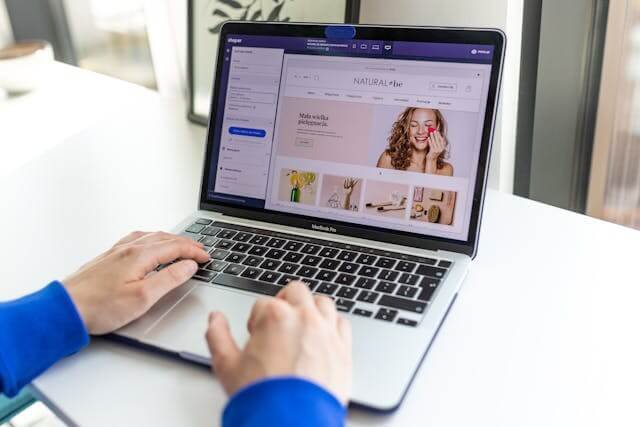If you want to create a website like OfferKart.org that performs seamlessly on mobile screens and loads at lightning speed, the key is to focus on a mobile-first design, reliable fast hosting, and a clean, well-structured layout.
The best and easiest way to build a mobile-responsive website is by using WordPress.org. It offers full control, SEO flexibility, and plenty of mobile-optimized themes. You can use Elementor or Gutenberg to design and manage pages visually.
If you prefer a modern alternative, Webflow is excellent for responsive visual design, while Shopify works best if you plan to include eCommerce offers.
For custom development, using HTML with Tailwind CSS or Bootstrap will give you total control and lightning-fast loading times.
2. Pick a Responsive Theme
Select a theme that’s designed for mobile optimization. Some of the best options include Astra, Kadence, GeneratePress, and Neve. These themes automatically adapt to any screen size and load quickly on mobile devices.
Using Elementor’s mobile view, you can fine-tune every part of your design — adjust text sizes, padding, and layout specifically for smaller screens.
3. Build a Mobile-Friendly Structur
A good mobile layout for OfferKart should be clean, vertical, and easy to scroll. Keep headlines short and visible, use large call-to-action buttons, and make sure images scale properly.
Each deal post can follow this structure:
- Deal Title
- Short Introduction (1–2 lines)
- Offer Highlights
- Step-by-step instructions to claim the deal
- “Grab Deal” button linked to the seller
- Validity and disclaimer
This keeps your deals clear, quick to read, and optimized for conversions.
4. Use a Responsive Framework
If you’re coding manually, frameworks like Bootstrap 5 or Tailwind CSS handle responsive layouts automatically. They let your website adjust to any screen size using a flexible grid system.
With these frameworks, you don’t need to write separate code for mobile and desktop — your layout adapts naturally.
5. Optimize for Speed
Mobile users expect fast performance. To achieve that, compress all images, enable browser caching, and minify CSS and JavaScript files. Use lazy loading for images so that they only load when a user scrolls to them.
Using a CDN (Content Delivery Network) such as Cloudflare can also boost load speed for visitors across India.
6. Make It Touch-Friendly
Ensure that all clickable elements such as buttons and links are large enough for easy tapping — ideally 44 pixels in height. Avoid hover effects, as they don’t work well on touchscreens. Keep navigation simple and use sticky headers or floating buttons for deals.
7. Test Across Devices
After setting up, test your site on multiple devices to ensure it looks perfect everywhere. Use Google Chrome DevTools (Inspect > Toggle Device Toolbar), or tools like Responsinator and Google’s Mobile-Friendly Test to see how your pages render on smartphones and tablets.
8. Focus on SEO and Security
Install RankMath or Yoast SEO to optimize meta tags, structured data, and performance. Combine that with caching plugins like WP Rocket or LiteSpeed Cache for better speed.
Keep your WordPress and plugins updated to maintain security and ensure smooth performance.
9. Design Mobile-First
Always design your website for mobile first, then scale up to tablets and desktops. This ensures that your layout, buttons, and content are optimized for the device that most visitors actually use — their phone.
Use a reliable hosting provider like Hostinger, SiteGround, or WP Engine for fast page loads and uptime. Connect your site to Cloudflare CDN to improve global performance.
By combining WordPress.org, a responsive theme like Astra, and tools such as Elementor or Tailwind CSS, you can create a fast, modern, and mobile-optimized version of OfferKart.org.